Elastic Block Store (EBS) is a block-level storage service provided by Amazon Web Services (AWS) that allows you to create and attach persistent block storage volumes to your Amazon Elastic Compute Cloud (EC2) instances. It provides highly available and durable block-level storage volumes that can be used with Amazon EC2 instances to store data.
EBS volumes are replicated within an Availability Zone (AZ) to provide redundancy and durability. You can also take snapshots of EBS volumes, which are stored in Amazon S3, to provide a backup of your data. EBS volumes can be attached to EC2 instances as block devices, allowing you to use them as a hard drive or to store data for databases, file systems, and other applications.
EBS provides various types of volumes, such as General Purpose SSD, Provisioned IOPS SSD, Throughput Optimized HDD, and Cold HDD, which differ in performance characteristics and cost. You can choose the appropriate volume type based on the I/O requirements and the cost of your application.
Now lets look at the pros and cons of using EBS volumes in general
Pros of EBS:
-
-
- Scalable Storage: EBS provides scalable storage that can be increased or decreased as per the requirement.
- High Availability: EBS volumes are highly available and reliable. They are designed to be fault-tolerant and can be replicated across different availability zones to provide high availability.
- Data Protection: EBS provides data protection features such as encryption, snapshots, and point-in-time recovery, which can help to protect data from accidental deletion, hardware failure, or malicious attacks.
- Cost-Effective: EBS volumes are cost-effective and can be easily integrated with other AWS services. They offer pay-as-you-go pricing, which means that users only pay for the storage they use.
-
Cons of EBS:
-
-
- Limited Performance: The performance of EBS volumes can be limited, especially for I/O-intensive workloads. This can be improved by using provisioned IOPS, but it can increase the cost.
- Complexity: EBS volumes can be complex to manage, especially when used in complex architectures or with large-scale workloads.
- Latency: EBS volumes can experience latency, which can impact application performance. This can be mitigated by using instance storage or provisioned IOPS.
- Dependency on EC2: EBS volumes are dependent on EC2 instances and cannot be accessed independently. This can make it difficult to move data across different environments or architectures.
-
Can multiple EC2 instances share the same EBS volume?
Yes, multiple EC2 instances can share the same EBS volume, but not at the same time.
By default, an EBS volume can only be attached to a single EC2 instance at a time. However, you can enable multi-attach functionality on an EBS volume, which allows you to attach the volume to multiple instances in a supported configuration. This is useful in scenarios where multiple instances need to access the same data simultaneously, such as in a database cluster or a distributed file system.
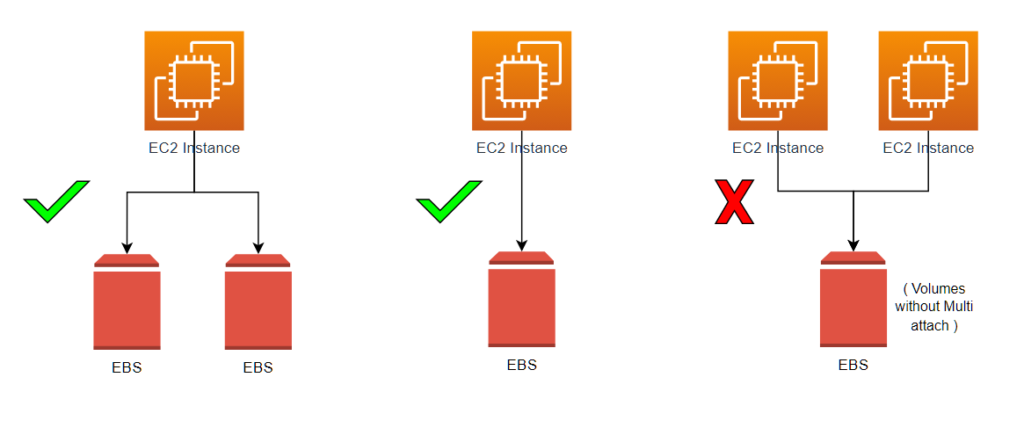
It is important to note that not all EC2 instance types support multi-attach, so you will need to choose a compatible instance type if you plan to use this feature. Additionally, there may be performance considerations when using multi-attach, as the volume must be shared among multiple instances.
Overall, while it is possible for multiple EC2 instances to share the same EBS volume, it should be done carefully and with consideration for the specific use case and performance requirements.
What is the lifecycle of EBS Volumes?
The lifecycle of an Amazon Elastic Block Store (EBS) volume can be broken down into the following stages:
-
-
- Creation: When an EBS volume is created, it is assigned a unique identifier and initialized with a blank file system.
- Attachment: After the EBS volume has been created, it can be attached to an Amazon Elastic Compute Cloud (EC2) instance to provide storage capacity.
- Usage: Once attached, the EBS volume can be used to store data and perform read and write operations.
- Snapshot: To create a point-in-time backup of an EBS volume, you can take a snapshot of the volume. A snapshot captures the state of the EBS volume at a specific point in time and can be used to restore the volume or create a new volume with the same data.
- Backup and Restore: EBS snapshots can be used to backup and restore data, as well as to create new EBS volumes with the same data. Snapshots can also be copied to different regions or shared with other AWS accounts.
- Deletion: When an EBS volume is no longer needed, it can be detached from the EC2 instance and deleted. It is important to note that deleting an EBS volume does not delete any snapshots associated with the volume. Snapshots must be deleted separately.
-
Use Cases
-
-
- Databases: EBS volumes are often used to store data for databases, such as MySQL, Oracle, and Microsoft SQL Server. EBS volumes can provide high-performance and scalable storage for database applications, and they can be used to support a range of use cases, from development and testing to production environments.
- File systems: EBS volumes can be used to store file systems, such as the Linux ext4 or the Windows NTFS file system. This can be useful for applications that require file storage, such as web servers, content management systems, or file servers.
- Backup and Disaster Recovery: EBS snapshots can be used to create backups of EBS volumes, which can be restored to the same or different EC2 instances. EBS snapshots can also be used to create a disaster recovery solution by replicating data across different regions.
- Big Data: EBS volumes can be used to store large amounts of data for big data applications, such as Apache Hadoop or Apache Spark. EBS volumes can provide high-performance and scalable storage for big data workloads, and they can be used to support a range of use cases, from data ingestion and processing to analysis and visualization.
- Development and Testing: EBS volumes can be used to store data for development and testing environments, such as test databases or virtual machines. EBS volumes can provide a flexible and cost-effective way to create and manage development and testing environments.
-
Amazon Elastic Block Store (EBS) is a block storage service provided by Amazon Web Services (AWS) that allows users to create persistent block-level storage volumes and attach them to Amazon Elastic Compute Cloud (EC2) instances. EBS volumes are highly available and reliable, and they offer a range of features to improve data protection and security.
